The Dawn of a New Era in Telecommunications: Vodafone and Three Merge
In a groundbreaking development, Vodafone UK and Three UK have joined forces, heralding an exciting new chapter for the telecommunications landscape...

Summer finally arrived with a vengeance last week with the UK experiencing record-breaking temperatures that were matched by record-breaking sales of ice cream (mainly Magnum and Ben & Jerry’s in case you’re interested).
But while the mini heatwave might have provided welcome respite from an unseasonably wet and chilly spring, the high temperatures can play havoc with your electronic devices, which rely on a cool environment to function properly.
As the mercury nudged 90°F, Virgin Media was among the big technology companies to issue advice urging customers to keep the company’s routers out of direct sunlight.
But that advice doesn’t just apply to routers. Keeping your mobile technology at a normal temperature is also important if you want it to keep operating with maximum efficiency and avoid functionality issues.
Unlike a laptop that has a built-in fan to prevent sensitive electronic components like microchips and processers from overheating, your phone’s internal temperature is determined by the ambient temperature of its environment.
Quite simply, the warmer the temperature of the room (or, as likely, your pocket), the hotter your phone will be.
It’s not just the ambient temperature of the environment that you need to consider, either. The electrical current generated by your device’s battery generates heat, too, compounding the impact of external temperatures.
All of that adds up to potentially serious problems for your expensive smartphone.
At the trivial but irritating and inconvenient end of the scale, you might experience battery drain or a forced shutdown (most smartphones have an automatic shutdown mechanism that is triggered by high temperatures).
At the catastrophic end of the scale, nanotechnology like chips and processors have a relatively low heat tolerance threshold compared to other components that make up your smartphone, and they can literally melt if your device’s internal temperature gets too high.
Let’s be honest, no one wants to put up with a phone that drains its battery in the blink of an eye or shuts down at a crucial moment. And I’m absolutely certain that no one wants to see a piece of kit worth several hundred pounds or more go into a terminal and literal meltdown.
So, to help you keep your smartphone always operating at the peak of its capabilities, here are our tips on how to keep it cool.
1. Keep it out of direct sunlight
I’m kind of assuming that if you’ve read this far, this is already obvious. But it’s worth repeating. The sun is not your phone’s friend, so keep them away from each other.
2. Avoid using powerful functions for long periods
Having your screen brightness permanently set to the max works your battery harder, and guess what? Your battery generates heat. It’s a good idea to set your brightness low and turn it up when you really need to. This also has the added benefit of minimising the distraction factor.
3. Take your phone cover off
Your phone has vents to help dissipate internal heat, but most of us surround our device with a protective cover to prevent damage to the casing and screen and this stops the vents from doing their job. In hot temperatures take the cover off when you’re not using your phone.
4. Close down your apps
It’s that battery issue again. Running apps eats up battery life, so the fewer you’re running at any given time, the cooler your phone will be. We’re probably all guilty of opening multiple apps over the course of a day or a few days – but shutting them down when you’ve finished with them is a good habit to get into.
5. Airplane mode is your ally in hot weather
Switching your device to airplane mode leaves you able to use the device’s basic functionality without power-sapping applications and functions working your battery hard. It’s also a great way to make sure notifications don’t distract you from an important task!
6. Do your device housework regularly
That farm game that looked fun on Facebook but turned out to be clunky? You don’t need it, and it’s harming your battery health. Delete apps that you never or very rarely use. Just displaying them on your phone requires battery power.
7. Stay up to date
Running old app versions sometimes chews up more battery than if you were running the most up to date version. Check for app updates regularly – particularly on the apps you use the most. Some applications – like mobile banking – force updates, but many others don’t.
8. Keep your tech socially distanced
Just as a double radiator generates delivers more heat than a single radiator, bundling your tech devices together has the same effect. If you’re on the move then try to keep your phone, tablet, and computer out of contact with one another.
If you find your device becomes too hot, you can blow on it to cool it down or, better still and if you have one, direct a fan at it, or put it near an air conditioning unit.
It’s important that your phone cools as naturally as possible.
I’ve heard of some people who have put their phones in the freezer compartment to cool them down, but this is a very, very bad idea. Apart from risking damage to the electronics through extreme cold, you also risk moisture getting into your phone as it warms up again. And we all know that water and your mobile are not good together.
And in any case, the freezer is where you should be keeping your Soleros, which, as Peter Kay knows, is the best way of cooling humans down when it’s too warm.
<iframe width="560" height="315" src="https://www.youtube.com/embed/yQ6j-hZtfNE" title="YouTube video player" frameborder="0" allow="accelerometer; autoplay; clipboard-write; encrypted-media; gyroscope; picture-in-picture" allowfullscreen></iframe>
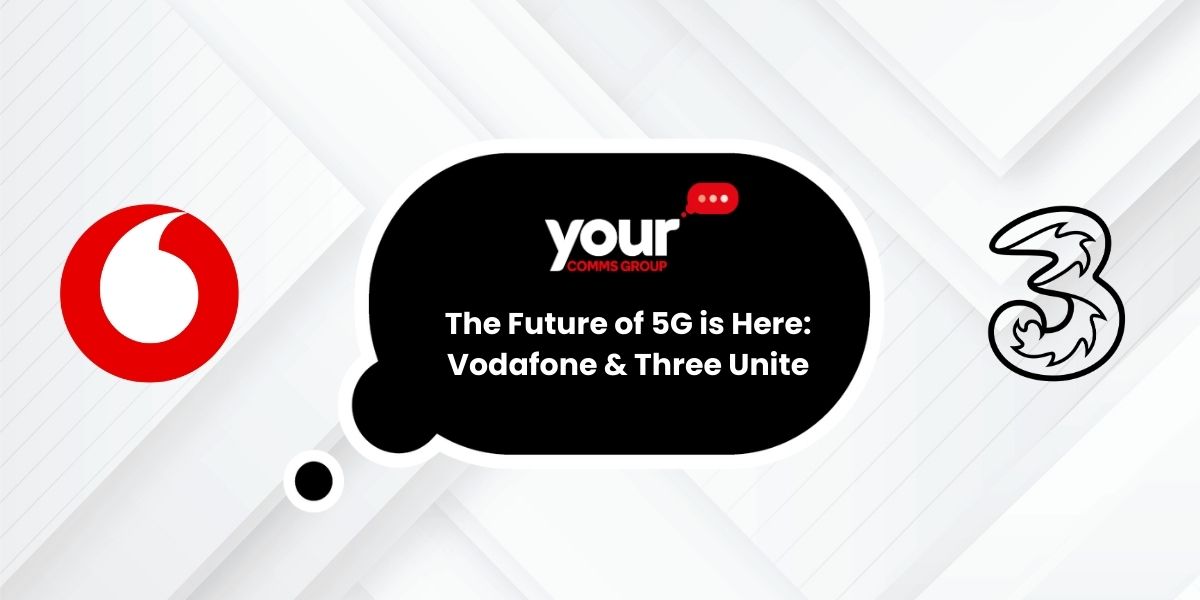
In a groundbreaking development, Vodafone UK and Three UK have joined forces, heralding an exciting new chapter for the telecommunications landscape...

Due to the extreme speed that technology is evolving, many businesses now have the opportunity to become International and travel the globe with...

Creating an efficient and safe work environment is now more critical than ever, especially in the fast-paced business world we are living in. This is...