The iPhone 12 vs the iPhone 13
Let's talk about the iPhone 12 vs the iPhone 13, two of Apple's most recent developments, and see where they stand in the world of top-tier...

Have you recently invested in the new iPhone 13 and are looking for a few tips and tricks to get the most out of your new device? Or, alternatively, are you wondering if the iPhone 13 is right for your business and are looking to see what all the hype is about? You've come to the right place!
The iPhone 13 has received numerous glowing reviews from a whole host of sources around the web. Boasting a better battery life, crisp screen resolution and the signature high-quality iPhone camera, the 13 has become the business phone of choice for companies all over the world.
One of the main draws of the iPhone 13 are some of it's slightly more hidden, unique features that make it better for business use than any iPhone that came before. Without further ado, allow us to run through a list of tips and tricks for the iPhone 13 to keep your business communications running better than ever before.
If you're in a big meeting, or working towards an important deadline, the last thing you need are intrusive push notifications causing a distraction.
Luckily, the iPhone 13 helps you to stay focused when you really need to be by allowing you to schedule your notifications. Simply go to Settings > Notifications > Scheduled Summary. From here, you can choose the times that you wish to see your notifications appear on screen, and this can even be customised based upon individual apps. Simple!
Has someone handed you an important document in real life and you need to pass on the information to someone via email? Do you prefer making written notes but need your meeting details in a digitised format? Is typing out addresses and phone numbers manually becoming a bit of a hassle?
The iPhone 13 makes life a little easier for the busiest of people. The iPhone 13's innovative copy-and-paste camera allows you to scan real life text and paste it into the app of your choice. Just point your camera at the text in question, tap on the text icon in the lower-right corner and select the lines you wish to copy.
-2.png?width=800&name=Untitled%20design%20(7)-2.png)
If you've found a useful source online, then your first instinct is likely to share it with the relevant associate.
Manually copying and pasting URLs to a direct message can feel a bit monotonous. Luckily, the iPhone 13 makes this a whole lot easier. Simply open the article of choice, wake up Siri and say, 'Send this to [blank]'. Siri will then do the hard work for you, and send the URL to your contact of choice via message.
Have you found an image or website that you want to share with a client colleague? Perhaps you're working on graphics and need to add an image to your photoshop app ASAP? The iPhone 13 makes this easier than ever.
Rather than manually having to save an image or copy text, you can simply drag and drop between apps. Just tap and hold on the photo of choice, then swipe along the tray that appears on the screen to move the image to your desired app.
Our iPhone 13 tip and trick of all is choosing a flexible and bespoke tariff from Your Comms Group.
We provide a range of business plans designed specifically for the iPhone 13, all at competitive prices with big data, big call allowances and a handy warranty to top it all off. You choose the plan for you, and we provide the phone and features! For more information, get in touch with Your Comms Group today or check out our business iPhone 13 tariffs.

Let's talk about the iPhone 12 vs the iPhone 13, two of Apple's most recent developments, and see where they stand in the world of top-tier...

September 16th 2022 was the release date of four new iPhone Models, better known as the iPhone 14. Apple is known for releasing major updates or new...
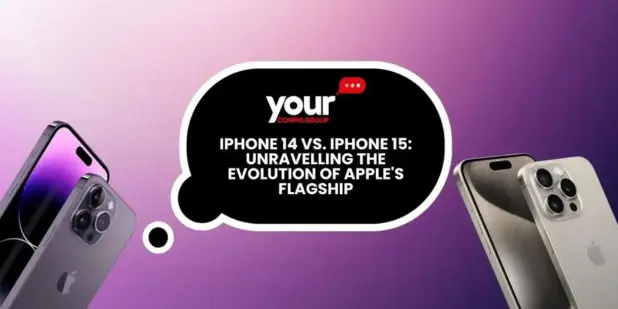
Apple's iPhone lineup has been the epitome of innovation and technological excellence for years. With every successive release, we witness the...